Learn top cloud computing skills and set yourself apart in a quickly going IT niche.
$184.00 / month for 10 months
Our course bundle makes it super easy for you to step into your career by giving you everything you need to get started:
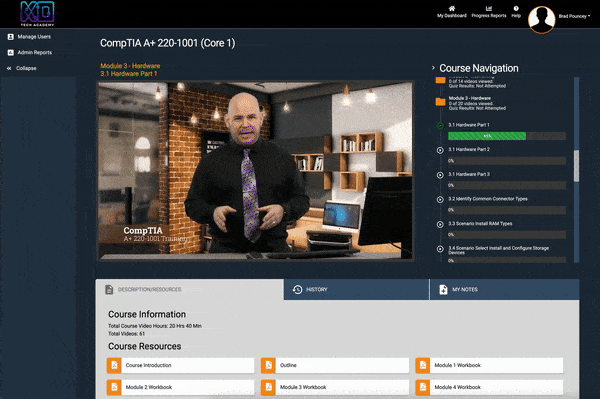
You’ll begin your journey in our online training platform, where you’ll get everything you need to ace your first few industry certifications - and access for a year to continue education!
As you approach testing day, you’ll have interactive learning tools and comprehensive workbooks with pages of notes to review to ensure you pass with flying colors.
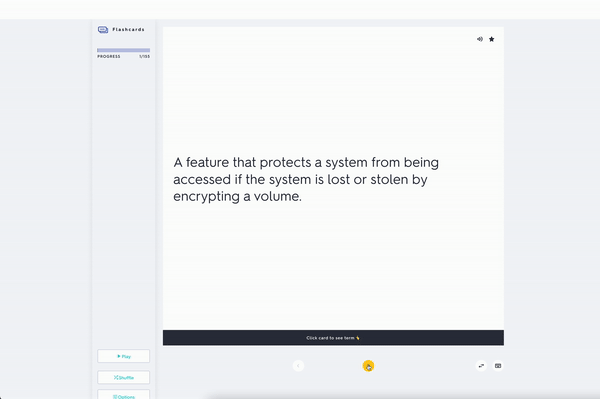

During your certification training & your IT job search, you’ll have access to our online student & alumni group, where you can connect with folks to pair study or find new opportunities out in the field.
Unlock the knowledge to jumpstart your new IT career today!









Course 1
The CompTIA IT Fundamentals course and exam focuses on the knowledge and skills required to identify and explain the basics of computing, IT infrastructure, software development, and database use.
Course 2
This course provides an overview of some of Amazon Web Services (AWS) cloud services and basic knowledge of what the services are for the specified objectives. This will go over some of AWS’s more established services and the ancillary services that allow businesses to incorporate or completely migrate over to AWS. AWS provides a number of tools to perform basic tasks up to full automation.
We will then discuss the management of AWS cloud services and provide basic knowledge of services provided by the AWS cloud. We will talk about the services that are very common for businesses to use and ideologies about the management of them.
Course 3
In this course, you will learn the foundational cloud computing concepts and AWS services needed to achieve the AWS Certified Cloud Practitioner certification.
This course is intended for all AWS Solutions Architects, Developers, Admins, Networking, and Big Data Experts, as well as anyone interested in learning and advancing their knowledge in the AWS Platform.
Course 4
CCSP is the industry’s premier Cloud Security Certification. Earning the globally recognized CCSP cloud security certification is a proven way to build your career and better secure critical assets in the cloud.
In this course, the instructor will ensure you have the advanced technical skills and knowledge to design, manage and secure data, applications, and infrastructure in the cloud using best practices, policies, and procedures established by cybersecurity experts.
Course 5
The CompTIA Cloud Essentials+ Certification Training course is designed to provide business analysts and IT professionals with the knowledge and skills needed to make strategic cloud business decisions and covers all the objectives required to pass the CompTIA Cloud Essentials+ Certification Exam.
Course 6
The CompTIA Cloud+ Training course is designed to provide IT professionals, with the knowledge and skills needed to work in a modern datacenter and covers all the objectives required to pass the CompTIA Cloud+ CVO-002 Certification Exam.
Course 7
Whether working towards your GCP Certification or seeking working knowledge about GCP DevOps services, our Google Cloud Platform Certification Training is for you.
The course is best suited for the following students: Cloud Developers, Managers, Administrators, and Architects new to GCP, Solution Architects new to GCP, Programmers who wish to deploy applications in GCP, or anyone interested in hosting highly scaleable, fault-tolerant applications (such as WordPress and Joomla) on the GCP platform IaaS or PaaS
Course 8
Learn to use Azure, Microsoft’s cloud solution. In this day and age, cloud computing is almost a necessity. With more businesses switching over to the Cloud, it is more important than ever to learn about Azure. Understanding how the Cloud works and operates will further your career and help you become more marketable.
With this course, you will learn what the Cloud is, different ways to utilize the Cloud, and a variety of the resources that are available in the Azure console. In this course, we will go over several different modules.
Course 9
This course prepares you for the Microsoft Certification Exam AZ-203. By the end of this course, you will be able to Develop Azure IaaS computer solutions, Develop Azure PaaS computer solutions, Develop Azure storage, Implement Azure security, Monitor, troubleshoot, and optimize solutions, as well as connect to and consumer Azure and third-party services.
You will become proficient in developing apps and services, using Azure tools and technologies. Cloud Technologies are a great skill to learn and having these skills will assist in becoming or adding to your skill set as a Cloud Architect, Cloud DBA, Cloud Admin, and many more.
Get an entire year to study the course materials, and use the practice labs to learn everything you need to know for certification.
Study comprehensive workbooks with hundreds of pages of notes covering every video topic to help you learn easily.
Enjoy detailed lessons taught by experienced certified IT instructors who guide you every step of the way.
Discover interactive study materials in every course including flash cards and matching games to help you master every subject.
Learn exactly what you need to prepare yourself for the most powerful, in-demand, IT industry certifications in existence.
Join us in our free, private Facebook community to connect with other students who are starting new careers just like you.
As soon as you purchase! After we receive payment, you’ll be sent a voucher code via email from KO Tech Academy with the subject line “You received a new voucher code”. It typically takes a couple hours for processing on our end, so don’t panic if you don’t receive your voucher code immediately. Once you’ve received your voucher code, follow the instructions in the email to setup your account and access your Learning Management System (LMS) Dashboard.
You get to work! Once you’ve created your account and accessed your dashboard, you’re free to start taking your courses and accessing all of your materials. Remember you have full access for an entire year!
There is no restriction on what order you take your courses in, but we definitely recommend taking the courses in order. They’re designed to build on each other as you progress and learn more and more.
For IT & Cybersecurity, we recommend the following order:

The Online Training You Need to Launch Your Tech Career
You can receive 25% off of any course purchase.
Email any form of military or official, professional identification to support@kotechacademy.com for verification.